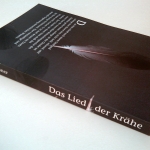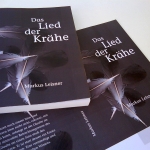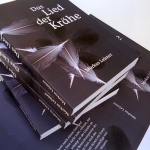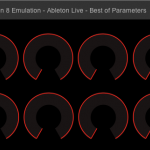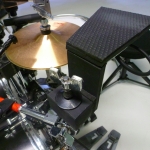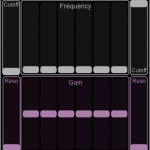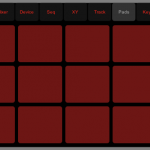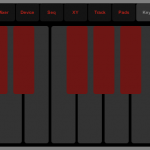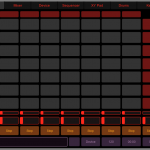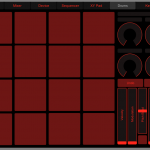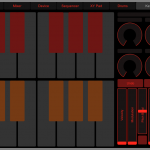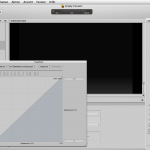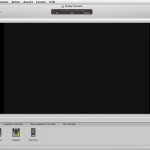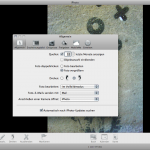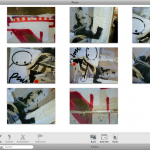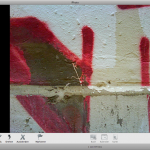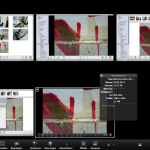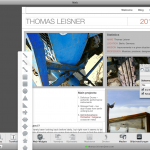With this very entry I‘m happy to present the first part of a new series called „Neutrum Design“. It is my approach to desaturate the interface of the applications I‘m working with, in order to set back what belongs to the background and thus to focus on the work itself.
I‘ve always been very sensitive to the design of the applications I use, for they are more or less my „home“ for the time I‘m working with them – a surrounding, I kind of „live“ in for quite a lot of my time, and which certainly has an influence on my work.

This first entry of the Neutrum Design Series deals with Logic Pro, Apple‘s flagship audio application. Logic had become a new face with the introduction of version 7 some years ago, presenting the new single-window concept and a very elegant neutral design – except for the colours of many knobs, faders, buttons and icons, which I guess haven‘t been reworked by the designers who created the new design.
Those interface elements remained the old way, which was, and still is until today, – well, let‘s say very „joyful“. Most colours are very bright and saturated in order to catch your eye for one important function. But without a good general concept, for the next function a colour will be needed that is even more catchy, which leads to an application interface that‘s not clear, but confusing and even hurting to the eye in some cases.
I find that in most cases there even is no need for colour, highlighting in greyscale just would do. So, that‘s exactly what I went for: Desaturating the interface, so it becomes more or less grey, just like the new design framework introduced in version 7. Since I saw Logic 7 for the first time I wanted to do this, and now I‘m very happy to present to you my result: Neutrum Design Mod for Logic!
Above: Neutrum Design Mod applied to Logic 9
The download link below gives you all you need to install the design mod for Logic 8 or 9. A read me file will show you how to install the data into your Logic application package. It is the same content for both versions, only the folders are name differently for Logic 8 and 9. The locations are clearly indicated in the installation folder hierarchy.
Above: Neutrum Design Mod applied to Logic 8
I have also added a Logic song file with some tweaks to avoid some disturbing colours that couldn‘t be changed for technical reasons. You may adjust this to your liking and use it as a template to keep your interface clean. It also contains the notation colours you may have noticed on the pictures to the right. The custom colours for the Logic colour picker can be installed using the colour palette file.
So go ahead and give it a try, and feel free to tell me your opinion about it. This is just the first part of a series of design mods. I already prepared mods for Mainstage and Soundtrack from the Logic Studio package. But there is also a very large and comprehensive set of icons for all of these applications to come, which is nearly finished just yet. So watch out for this!