In Apple’s photo software iPhoto it‘s impossible to hide neither the sidebar to the left nor the toolbar at the bottom of the window. The new neutral icons help focusing on the colours in your pictures, without getting irritated by the design of the software itself.
Download and try this design mod if you like the screenshots in the web gallery. A detailed explanation on how to install the mod is included with each download.
I should mention that I have made this one, as well as the mod for iWeb in my previous post, for the versions of these applications that I use. These are not the very latest updates, I use iWeb 2 and iPhoto 7, but I am quite shure you may use the mods on earlier or later versions just as well. As always, don’t forget to make a saftety copy of your application before installing the mod, and you can simply try it.
 Download Neutrum Design iPhoto Mod
Download Neutrum Design iPhoto Mod
In some cases folder names in the install path may have changed with an update of the software (like with the Logic Design Mod, where I provided separate downloads for Logic 8 and 9), but normally file names for the pictures stay the same. So if you can‘t find the right folder immediately, just do a search for some file names.
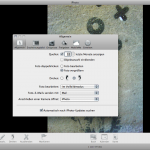
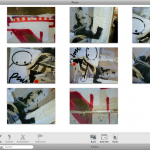
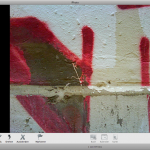



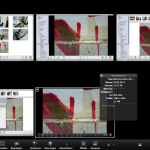
Leave a Reply