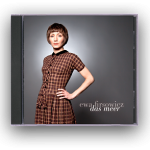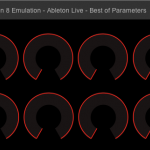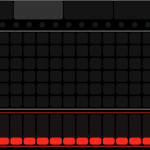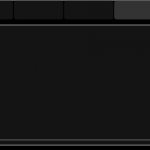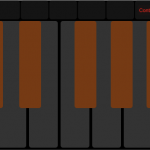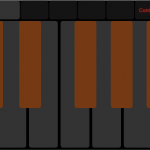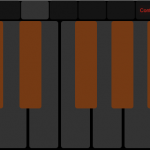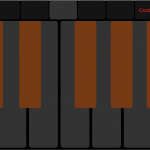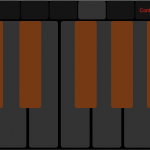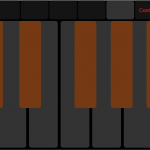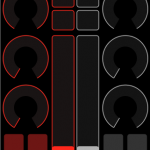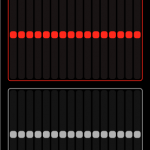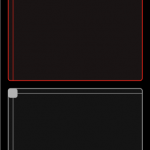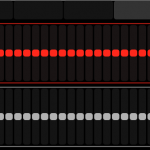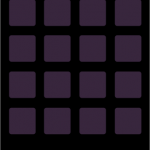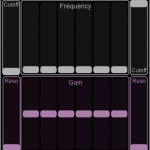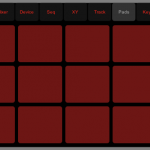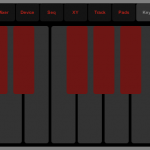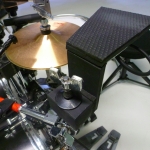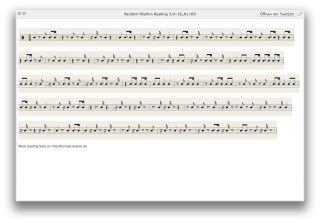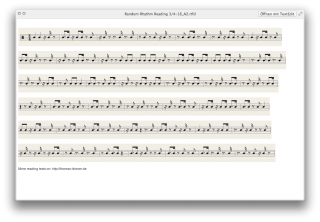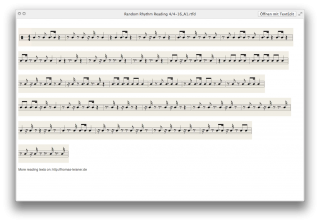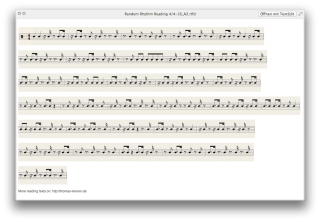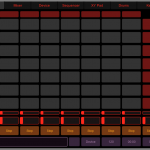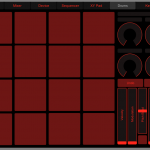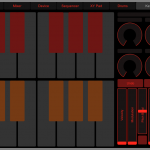In wintertime it’s good to remember the last summer sometimes. I specifically remember my sessions with Abelha Supersonica, a vocalectro live act from Berlin. With just her voice and a few little boxes she creates a superbly flowing performance.
Thomas Leisner
About Beauty and Bright IdeasArchive for the ‘Music’ Category
I just finished the production of a CD for folk-singers “Lydia und Claudia”. It’s their first album and it’s got a rough and fresh attitude to it, which I like very much.
During summer I played with the Polkaholix. I was asked by the band’s drummer to replace him for some shows this summer. The last concert for me at the end of a little touring throughout Germany was at the Radio Eins Parkfest in Berlin.
When asked for writing music for a stage show I developed this theme and produced a rough layout demonstrating it’s application in three different styles.
The show was intended to have an atmosphere between naivety and darkness. The theme I came up with therefore sounds a bit like a melancholic children’s song. It’s simplicity helps adapting it to different styles of music while still offering some possibilities.
The “Zwielicht”-Theme:
And it’s variations in three quite different styles:
Last year I was asked to join Berlin based band Xell, as their drummer was unsure if he could maintain the job. Xell play a mixture of Heavy Metal and Folk resulting in a very dense atmosphere also reminding me of film music in many parts.
Unfortunately this didn’t work out as expected for me, as the band’s drummer decided to stay with the band, and my work of three months this summer was of no use for me except learning and enjoying this fine music.
From 2008 to 2010 I played keyboards with Ewa Firsowicz, a singer born in Poland and living in Berlin. I joined the band that was formed to present the studio productions live on stage.
When I met the producers for the first time to think about our live presentation the first album “Songs für einen Nachmittag” had just been released, but a second album called “Das Meer” was to follow the next year. A band was put together, and my job on keyboards was to reproduce the sound design of the studio production as closely as possible. I decided to use a laptop and Midi equipment for that purpose. I worked with Logic and Mainstage in my live setup for the first CD and with Live and Kore for the second CD.
You can listen to some songs of the two albums at Ewa Firsowicz on Myspace.
To invite people to our shows we sent a newsletter by mail, including a video I had cut together using live material from the last show and promotion fotos, along with a track from CD. I was happy I still found two of those teaser video clips on the web. I had forgotten about them for quite a while.
The attached file is for TouchOSC, the touchscreen control surface app for your mobile device. It emulates the functionality of the famous “Oxygen 8” keyboard when used together with Ableton Live.
The Oxygen 8 is a small Midi controller keyboard with a keyrange of two octaves and eight rotary knobs for controlling parameters in your audio software. It became popular as one of the first compact mobile studio solutions when everybody started to produce music on the go with a laptop. As one of the first devices of it’s kind, it offered power supply through the computer’s USB port.
This simple emulation has the Oxygen’s eight knobs. This fact in itself isn’t very impressive, but if you use it with Ableton Live and in Preferences/Midi you select “Oxygen 8” as a control unit, these eight knobs will be automatically mapped to the “Best Of Parameters” set of parameters predefined by Ableton for every device. So without any manual mapping you will have access to the most important functions of this software.
As a bonus the TouchOSC system is not only smaller and more light-weight than the original keyboard, but it has TouchOSC’s relative mode enabled, which means that you won’t have any parameter jumps when switching between devices and touching the knobs. And if you are missing the keys: Well, you may of course add them into some other tabs in the layout. Simply refer to my version of the “Keys” standard layout and copy and paste it to the Oxygen 8 layout.
 Download TouchOSC Oxygen 8 for iPod
Download TouchOSC Oxygen 8 for iPod
TouchOSC comes with a selection of useful controller layouts to choose from. They are pre-installed and can be used immediately. After modding the two big controllers for Ableton Live and Apple Logic, I also changed the colours for the various other basic controller layouts.
In case you’re wondering what TouchOSC might be, have a look at my introduction to TouchOSC. In case you already own TouchOSC you may simply download the attached collection of layouts I have modified, open the included files one by one in your TouchOSC Editor application and upload them to your device from there in order to use them.
The “Beatmachine” layout. The “Keys” layout. I have added some octaves. The “Mix 2” layout. The “Mix 16” layout. The “Simple” layout. Download Neutrum Design TouchOSC Mod for iPod
Download Neutrum Design TouchOSC Mod for iPod
These colours are just my personal preferences, but in case you like them too, here they are. I only have the iPod versions here, as I only have an iPod. Please leave a comment in case you are interested in the iPad versions, they are easily and quickly done.
TouchOSC is an app for mobile touchscreen devices that offers onscreen controller elements to interact with your computer via OSC and MIDI. You may build your own controller layouts or choose from a list of existing layouts.
TouchOSC is one of my favourite Apps. It’s cheap and efficient, it’s very well programmed and designed, and it offers a functionality many of us have dreamed of for a long time: To have a touch controller for our music software, and even to be able to very easily build personallized controllers ourselves. And to add one on top: It all works remotely and stably.
Above: TouchOSC showing my Neutrum Design Mod for LogicTouch
The software package comes in two parts. First of all the app for your mobile device that shows the controller elements on screen and establishes a wireless connection between your mobile device and your computer without the need to install any other sofware on your machine. This works flawlessly out of the box with some included layouts of control surfaces. Secondly an editor application running on your machine that allows you to edit layouts or to create your own from scratch.
The app for your mobile divice is available for iOS as well as for Android, and the editor application runs on MacOS as well as on Windows or Linux. Both pieces of software run very stably and I couldn’t discover any bugs so far. They are programmed to contain a stable basic functionality without many extras, yet offering a wide range of possibilities including all you usually need without getting confusing.
As the name suggests, TouchOSC uses the modern OSC protocol to communicate with your audio or video software. It can communicate directly with software having the OSC protocol implemented. But as the older MIDI protocol is more widely used it also may send MIDI messages over OSC, which makes your TouchOSC control surfaces appear as a normal MIDI device on your computer.
In case you are interested have a look at the TouchOSC website for more details, pictures, explanations and a clear and very straight forward documentation. As I like this little piece of software so much, I have made a bunch of design modifications to the standard layouts, as well as some basics layouts for my projects, which you might try to get started.
I offer private lessons for drums, vibraphone and piano, as well as coachings covering all aspects of sound engineering, music production and band training. See here for details.
With Strange Fluid we had a good time performing at Berlin’s Magnet Club last week, as you can see, or better hear, from this little quick and dirty bootleg video compilation.
With my band Strange Fluid I play a hybrid drumkit for more than ten years now, as the mixture of electronic and acoustic sounds belongs to the concept of this band. The symmetry of this drumkit is based on my personal preferences.
The perfect symmetry of this setup means there is no preference of right or left. It allows me to play everything with my right or left hand or foot at any time. It helps me to get equal performance on both sides which always was my first goal in drumming. It also was part of the concept for Strange Fluid from the beginning, as it helps to play unusual combinations that occur when using electronic equipment.
The electronic part on this latest update of the drumkit for our 2012 concerts is not quite obvious to see on these pictures. Of course the self-built pads on the outsides allow for playing samples. But the most interesting part is hidden in the acoustic instruments, the sound of which is beeing picked up by microphones and can be used as is.
Using my self built Quadra Pad switch in the top middle of the set, I can now add up to two layers of samples onto the acoustic sound and spice up the whole thing by using time-based and colour-based effects, usually delay and distortion. The Quadra Pad controls the software on my laptop and indicates by red lights if a layer of effect is currently active.
Our next show will be at Berlin’s Magnet Club, upcoming Wednsday, August 22nd, 2012.
A view back into my past. For twelve intense years I have been touring Europe with the hungarian speed folk band Transsylvanians.
Random Rhythm Reading is a series of downloadable text documents containing rhythmical phrases that can be rearranged for creating infinite variations of the reading text. This is very handy for practising purposes.
The musical text consists of pictures which represent one bar each. Using a simple text editor like TextEdit on Mac or WordPad on Windows you can copy and paste, drag and drop, duplicate or delete bars to rearrange them. As one bar is the smallest unit in this system, I offer reading texts in 2/4, 3/4 and 4/4 metres, each in 8th and 16th notes. As each package for one metre and subdivision is presented in a new post as I gradually expand the system, please use the Random Rhythm Reading category to get all of them.
As Mac and Windows systems use different techniques to incorporate pictures into a text file, I had to create different versions for Mac and Windows. The one for Mac is a .rtfd file that opens in TextEdit. TextEdit offers very cool drag and drop support for the pictures, which is really fun. The one for Windows is a .doc file that should open in WordPad, and as far as I know you can’t drag and drop pictures there. But this file format offers wider compatibility, also suitable for mobile devices.
![]() Download Random Rhythm Reading 3/4 in 16th Notes, Part A for Mac
Download Random Rhythm Reading 3/4 in 16th Notes, Part A for Mac
![]() Download Random Rhythm Reading 3/4 in 16th Notes, Part A for Win
Download Random Rhythm Reading 3/4 in 16th Notes, Part A for Win
I will add packages to the system from time to time, so stay tuned – don‘t forget to subscribe to the RSS-Feed at the bottom of this page so you will always get notified when something new is out – and don‘t forget to „dice“ your reading text from time to time: Remember that you can reorder the text by simply dragging bars around.
Random Rhythm Reading is a series of downloadable text documents containing rhythmical phrases that can be rearranged for creating infinite variations of the reading text. This is very handy for practising purposes.
The musical text consists of pictures which represent one bar each. Using a simple text editor like TextEdit on Mac or WordPad on Windows you can copy and paste, drag and drop, duplicate or delete bars to rearrange them. As one bar is the smallest unit in this system, I offer reading texts in 2/4, 3/4 and 4/4 metres, each in 8th and 16th notes. As each package for one metre and subdivision is presented in a new post as I gradually expand the system, please use the Random Rhythm Reading category to get all of them.
As Mac and Windows systems use different techniques to incorporate pictures into a text file, I had to create different versions for Mac and Windows. The one for Mac is a .rtfd file that opens in TextEdit. TextEdit offers very cool drag and drop support for the pictures, which is really fun. The one for Windows is a .doc file that should open in WordPad, and as far as I know you can’t drag and drop pictures there. But this file format offers wider compatibility, also suitable for mobile devices.
![]() Download Random Rhythm Reading 4/4 in 16th Notes, Part A for Mac
Download Random Rhythm Reading 4/4 in 16th Notes, Part A for Mac
![]() Download Random Rhythm Reading 4/4 in 16th Notes, Part A for Win
Download Random Rhythm Reading 4/4 in 16th Notes, Part A for Win
I will add packages to the system from time to time, so stay tuned – don‘t forget to subscribe to the RSS-Feed at the bottom of this page so you will always get notified when something new is out – and don‘t forget to „dice“ your reading text from time to time: Remember that you can reorder the text by simply dragging bars around.
TouchOSC comes with two grown-up controller layouts, one for Ableton Live and the other for Apple Logic. These control surfaces interact with the application via MIDI remote scripts which allow for bidirectional communication and automapping of parameters to controller elements. The one for Logic is an officially supported control surface for Apple Logic and is called LogicTouch.
LogicTouch offers extensive control over many parameters of your Logic project, including functions for transport, automation, channel strip parameters, channel equalizer and effect parameters. The iPad version even allows for control over software instruments parameters on a separate page and for controlling sets of eight channels at once.
Given these facts it’s no surprise that it’s big fun and a great help to work with LogicTouch, and just as my Neutrum Design Mod for Logic makes Apple Logic look more elegant and clean, this Neutrum Design Mod for LogicTouch makes LogicTouch look like it was made for it.
The Neutrum Design Mod for Logic and how it relates to the modified design of LogicTouch.
Creating this design modification was relatively easy – and just so is installing it – because TouchOSC comes with an excellent editor for creating your personal controller layouts on your computer. TouchOSC Editor allows for changing the colours of interface elements and also for uploading your creations to your mobile device.
This means that after downloading Neutrum Design Mod for LogicTouch to your computer, you simply need to open the layout for your device in TouchOSC Editor and send it to your device in order to use it. You may overwrite the existing files and in case you want to return to the original layout you may get it back from the same place where you got TouchOSC Editor.
![]() Download Neutrum Design LogicTouch Mod
Download Neutrum Design LogicTouch Mod
We are going to play a concert on August 11th, 2012 at Gretchen, Berlin. You are welcome to join us and to invite your friends, of course!
LiveControl is a MIDI Remote script that allows you to control Ableton Live directly from your iPad or iPod using TouchOSC. It supports full automapping of parameters and bidirectional communication between Live and your touch device.
LiveControl is a sophisticated little piece of software, it’s fantastic and big fun to use. Best of all it’s free, and the wonderful TouchOSC is incredibly cheap. So if you use Ableton Live and have a touchscreen device, using TouchOSC together with LiveControl gives you a powerful wireless remote controller system for nearly nothing!
As you may know if you have heard about my Neutrum Design series of design modifications, I am a bit sensitive about colours. This is why I changed some colours in the layout of LiveControl to fit my preferred colour scheme for Ableton Live, a skin called “Klinikal Ninja”.
I found this skin on the web, and unfortunately I can’t give credit to the one who made it, because I could not find any link. But as this skin was free to download I guess he or she will be all right with sharing it. Look at the picture gallery below to get an idea of it. It’s great especially in dark rooms, such as a club or concert stage.
For LiveControl I changed some colours to make it fit the black and red colour scheme of the Klinikal Ninja skin. Also the clip launcher section was a little too nervous for my taste, so I stopped the “stop” buttons from blinking whenever a clip in this track is playing. I also made it possible to show grey clips, which is very important for Neutrum Design.
Above: The pages of the LiveControl Design Mod for iPod
Above: The pages of the LiveControl Design Mod for iPad
To install this design modification you need to upload the modified LiveControl layout to your device and to replace some script files inside the Ableton Live application folder with the modified ones provided by the download below. A readme file will give you all the information you need. If you also want to use the Klinikal Ninja skin, the installing instructions will show you the way to the skins folder, too.
The download contains all the files you need for the design modification on iPad or iPod, as well as detailed instructions on how to install them on Mac or PC. However I could only try and test it on a Mac with my iPod. I hope it will serve you on PC and iPad as well.
Out of two songs from a good beginning have become ten now, making up a complete CD called “Wusel und seine Freunde” and featuring all of the ten characters of the “Wusel” trilogy by Puppentheater Katinchen.
Starting with copyright problems for the music on the second piece I began composing the first two tracks, then added some more for the first run of the third piece and finally wrote the rest, to also feature the characters of the first part, and to round up the whole thing. From the finished album we then took parts of the tracks to get the theatre music we actually needed for the scenes. As the tracks were composed with this in mind, it was no problem to get the right mood in the right place, by simply adding some loops and fades.
You may listen to the whole CD here. You can’t download it, but you may order a CD at the Katinchen Website. For the actual theatre music watch out for one of Puppentheater Katinchen’s performances.